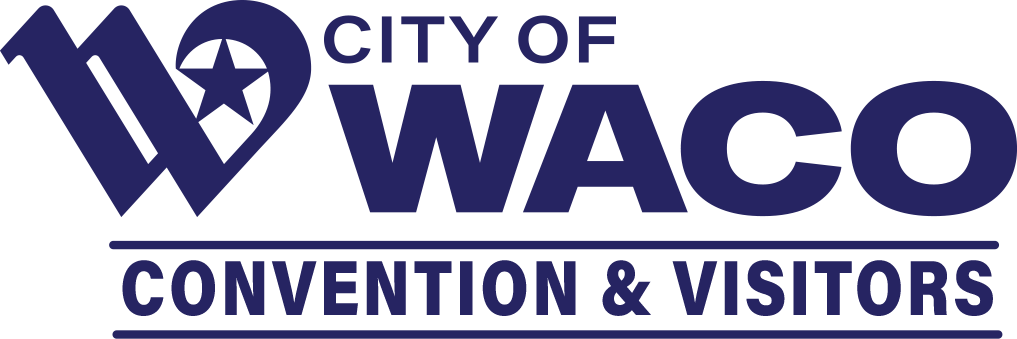Free Waco Zoom Backgrounds
Many people are now using Zoom as a videoconference tool. You’ll notice some people have a custom background they use. These are called Zoom virtual backgrounds and they are easy to upload and implement.
Zoom has a detailed setup procedure and video here. Please note that you’ll either need a very plain background, or a green screen backdrop. You can purchase a green screen backdrop on Amazon or your favorite retail site for a reasonable amount.
Here are several free Zoom backgrounds for your use. Let us know in the comments what other Waco scenes you’d like us to create a zoom background with.
To save these to your computer, first click on the photo you would like. Then right-click on the photo, and choose “Save as…” to save it to your computer. From there, you’ll follow the instructions given above to upload the virtual background to your Zoom account. Enjoy!
- Zoom-Doris Miller from the Waco Convention and Visitors Bureau
- Zoom-Brazos River from the Waco Convention and Visitors Bureau
- Zoom-Suspension Bridge at Night from the Waco Convention and Visitors Bureau
- Zoom-Cameron Park Zoo from the Waco Convention and Visitors Bureau
- Zoom-Magnolia Silos from the Waco Convention and Visitors Bureau
- Zoom-Suspension Bridge in Daytime from the Waco Convention and Visitors Bureau